Topic outline
-
-
Watch
Digital media is all about images and visuals. Social media channels like Instagram, Snapchat and Pinterest require great images to catch an audience’s attention. Blog posts that are just words on a screen are unlikely to be noticed, read or shared. Reuters News Agency describes the value of images online as “sometimes a picture is worth a thousand words – and clicks” Reuters 2018).
Whether it is original photography taken on your smartphone capturing the emotion of a story, or graphic elements that you have created to enhance a story, thinking visually for your blog and social media channels is important.
Graphic elements that can be created using Adobe Spark and Canva are the focus of the learning in this section but good photography is also a key skill, a topic we return to in Week 5.

Remember, every blog and social media post you create for your Continuous Assessment will need visual elements so the more you know about visual storytelling the easier it will be to create great digital stories.
Watch the presentation, Visual storytelling
Reference: Reuters, 2017, ‘Here is why photography is essential to your content’, Reuters, viewed 6 January 2019,
-
Watch
A central part of your learning this week is how to simply and quickly put together graphics to support your blog posts.
Next week you will learn how to take great editorial photographs for your blog, but in this section the focus is on creating simple but effective infographics.
As well as using your existing graphic design skills and creating infographics using Adobe, there are a range of simple-to-use graphic platforms that make it easy for you to design on brand graphics for your blog and social media channels.
You may want to start from scratch and use Adobe CC to design and create your own graphics, but remember that there are now many software programs available that have already done much of the hard work for you. You can create graphics in half the time it would take you with more complex software. You still need to be creative and ensure that colours, logos and images are consistent with your brand!
This LinkedIn Learning video takes 11 minutes to watch and is a great introduction to the basics of one tool called Canva. You can use Canva to create your own graphics elements to enhance all your blog and social media posts. With the transfer of Lynda videos to LinkedIn Learning some of the links go to the set of courses. Please navigate to the content table on the right hand side and chose the relevant course.
Watch the video, Create graphics using Canva (11 mins) Video opens in new window.
-
Watch
Adobe Spark Post is part of the Adobe Spark suite of apps that, along with sites like Canva, can help you easily create visuals for your blog posts and social media channels. The Adobe Spark suite allows you to create posts, stories, web pages and more. The tools are quick and easy to learn how to use.
For this first part of your visual storytelling, learning to use Adobe Spark Post will help you create great social media and blog visuals so that you can effectively illustrate your stories.
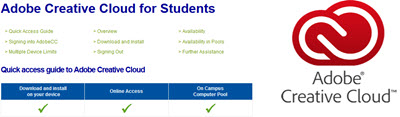 Accessing UniSA Online Adobe Creative Cloud
Accessing UniSA Online Adobe Creative CloudYou have access to Adobe Spark as a student. Here is the help resource to gain access to your own Adobe Creative Cloud account and all the Adobe apps you are able to use.
The following Lynda.com course is a great introduction to why and how you can use Adobe Spark to create visuals. There are more videos in the series if you want to use all that Adobe Spark has to offer. There are recommended videos below if you don't want to watch the entire series.
Watch the video, Learning Adobe Spark Post (1.08 mins) Video opens in a new window.
Recommended videos (videos will open in a new window)
New Spark post
1.59 mins
Icons & photos
4.10 mins
Design feature
5.30 mins
Spark templates
4.54 mins
Spark palettes
3.39 mins
How to resize posts
3.41 mins
Layout tool
4.32 mins
Effects for your type
3.49 mins
Reusing assets
1.18 mins
-










