Topic outline
-
-
Grading criteria
The Grading criteria give Moodle instructions on how to calculate the student's mark for the question. They're expressed in the form of a single line of code (a formula) which defines how marks are assigned.
You can customise the criteria to set up marking instructions for:
- Allowable error
- Composite answers (different marks for various answers in a single part)
- Adaptive marking (marks for using the correct process, even if an earlier answer is incorrect)
- Correct rounding off
- Simple mode. As a default, the grading criteria is set to simply define allowable error. It defaults to a relative error of +/- 1%. In simple mode, you can toggle from relative to absolute error, and/or adjust the level.
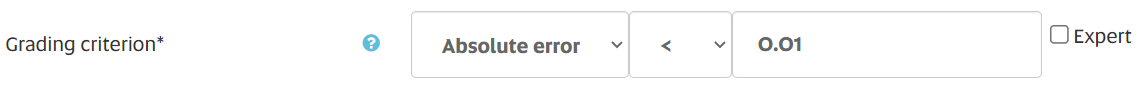
- Expert mode. In expert mode, you can add further criteria (instructions to Moodle about composite answers, about adaptive marking, about rounding). We discuss this in the examples for Levels 7 and 8. You'll need some understanding of operators.
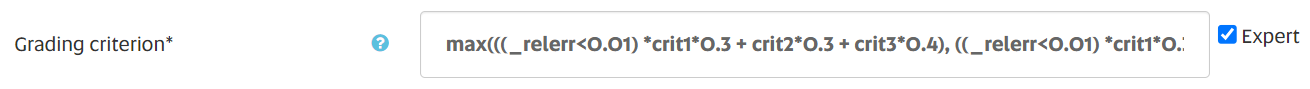
Grading variables
Grading variables are set up to use in the grading criteria. They are used to indicate the correctness of an answer for Moodle.
- Set the grading variables up as Boolian operators, where they’re either true or they’re not: that is, =0 if FALSE and =1 if TRUE. This value of 1 or 0 is then used in the Grading criterion.
- Define all variables using the style criterion1 = _n == x;
For example, the following variable (criterion 1) asks Moodle to establish whether the student’s first answer (_0) is either equal to the correct answer (ans1 as defined in the global variables) or not.
criterion1 = _0 == ans1
- The mathematical operations in the grading criteria will add the 0s and 1s together (from the grading criterion) to sum up to 1 for a full mark
-