Topic outline
-
You only need to copy a collection if you're going to submit it for assessment. Once a collection is submitted for assessment, all pages in the collection are locked and cannot be edited. This may not be a problem however, if a page is used in multiple collections you may want to edit it for another (non assessment) purpose. If you make a copy of the collection then you have the option to submit one version for assessment and continue editing pages in the original version.
Complete the following steps to make a copy of a collection.
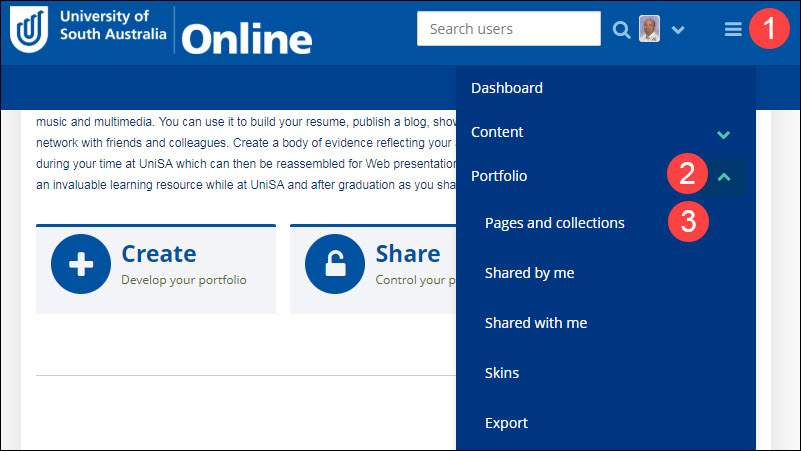
- Click the "Hamburger" icon
- Click Portfolio.
- Click Collections.
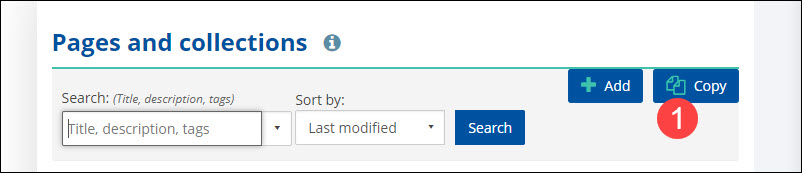
- Click Copy.
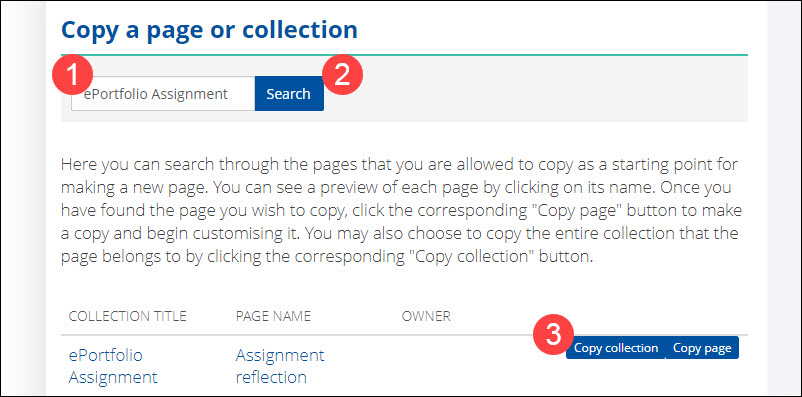
- Enter the name of the collection you want to copy.
- Click Search.
- Click Copy collection.
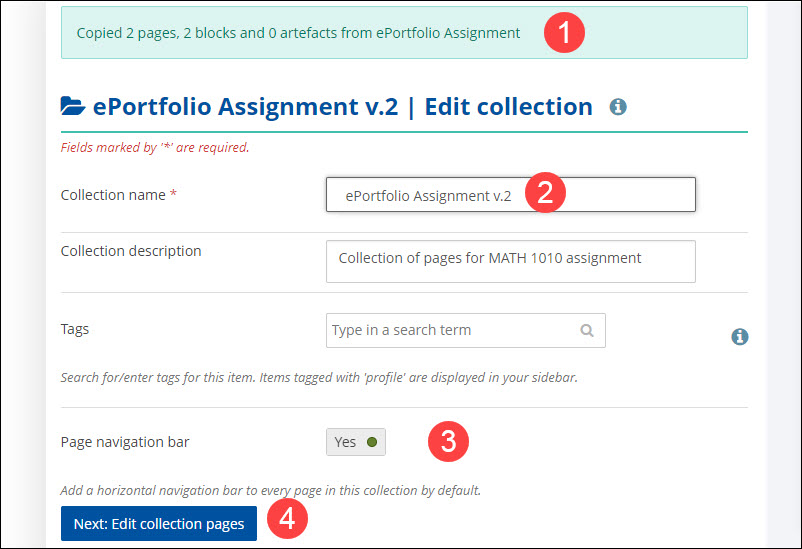
- The copy confirmation message is displayed.
- Enter a name for the copied collection; perhaps append it with "submission" for assessment purposes.
- Change any of the page parameters if required.
- Click Next.
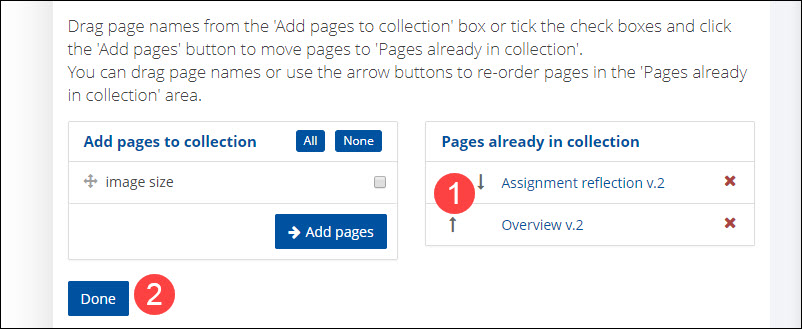
- Click the up and down arrows to rearrange the page order.
- Click Done.