Topic outline
-
The following steps will assist you in setting up your 'Announcement Notification Settings' to ensure you receive an email notification for every Announcement Forum post in your course. This is to make sure you receive important course information.
You will need to do this for each course you are currently enrolled in.
- Click on the Resources icon in the left hand navigation.
- Select Forums from the expanded menu.
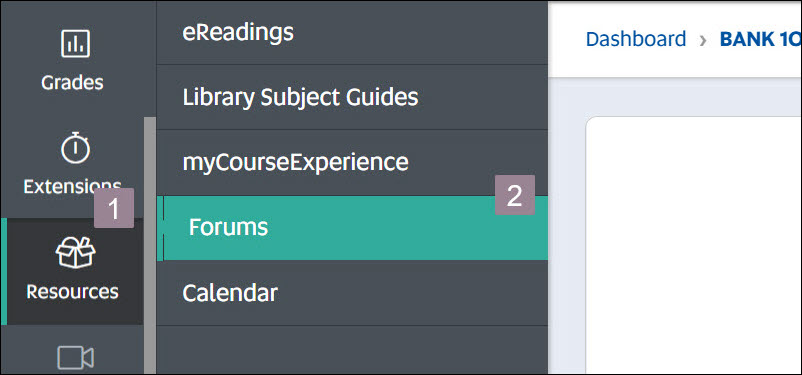
- Click on Default (Complete posts) for the Announcements forum and select No digest from the drop down menu.
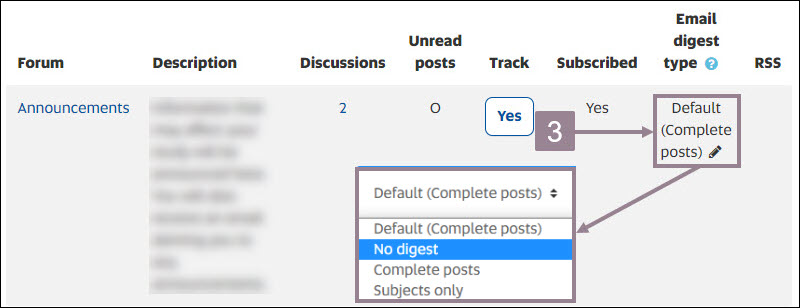
You will now receive email notifications for each and every Announcement Forum post.