Topic outline
-
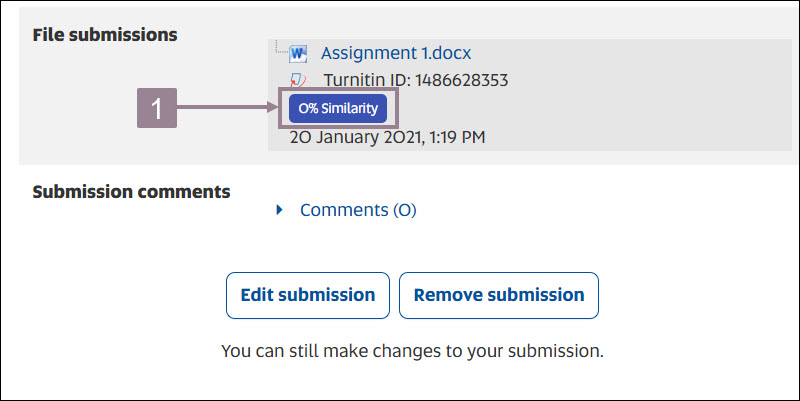
- The Similarity figure displays beneath the submitted assignment file.
The Similarity figure shows how much of your assignment is similar to (or the same as) the work of others. Turnitin will examine millions of other works - including books, journal articles, webpages & websites, and student essays - to calculate this figure. The aim is to help students identify whether they might be at risk of breaching UniSA's academic integrity principles.
How do I know if my Similarity figure is acceptable?
There is no 'correct' number when it comes to Similarity figures: what is important is the Originality report that Turnitin provides. For example, one assignment might receive a high Similarity figure because its reference list contains many of the same items as another student's or author's reference list. Meanwhile, another assignment may receive a low Similarity figure, yet contain some content that has been directly copied from another source without any reference or quotation marks.
So don't rely on the Similarity figure alone: open the Originality report and review the text that has been highlighted, to double check that you've acknowledged and paraphrased all your sources thoroughly. Interpreting the report is discussed on the next page.