Topic outline
-
You will be required to contribute to various online activities that may require you to add text, images or video. The editing toolbar shown in the image below is common throughout learnOnline pages and will display when you post to a course forum, contribute to a wiki and engage in other online activities. The image below has each button numbered which corresponds to the functional descriptions below the image.
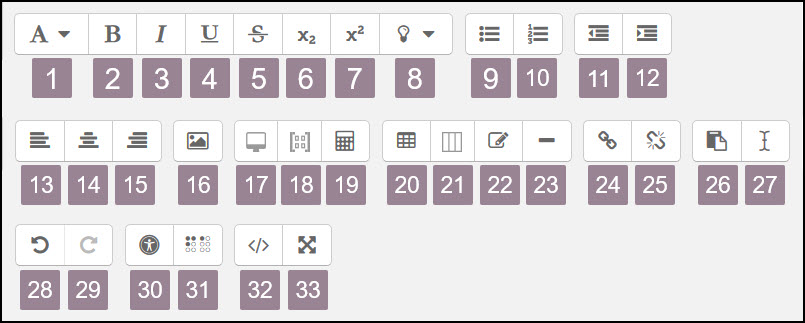
1. Heading styles
2. Bold text
3. Italic text
4. Underline text
5. Strike through
6. Subscript
7. Superscript
8. Highlight text
9. Unordered list
10. Ordered list
11. Outdent12. Indent
13. Left align
14. centre
15. Right align
16. Insert or edit image
17. Computer science editor
18. Matrix editor
19. Equation editor
20. Insert and edit table
21. Bootstrap grid
22. Insert characters23. Horizontal line
24. Create link
25. Unlink
26. Paste special
27. Clear formatting
28. Undo
29. Redo
30. Check web accessibility
31. Screen reader helper
32. HTML view
33. Full-screen view