Topic outline
-
The UniSA Online learning environment is your virtual study space. Knowing what this environment looks like, where things sit and how to navigate it might take a bit of time, so we recommend that you start exploring early. By doing this, you can dedicate more time and energy from day one to your Course. Here is an overview to get you started.
learnOnline
learnOnline (Moodle) is the platform on which your Course sites will sit. All Course information including videos, readings, weekly activities and assessment tasks (both instructions and submission links) are found in your Course sites.
Your Course sites
All UniSA Online Course sites will have a very similar look and feel, so you can transition from one Course to the next smoothly. You can take a self-guided tour of a course by visiting learnOnline Help: Moodle User Tours.
Here is an example of the layout of a Course site.
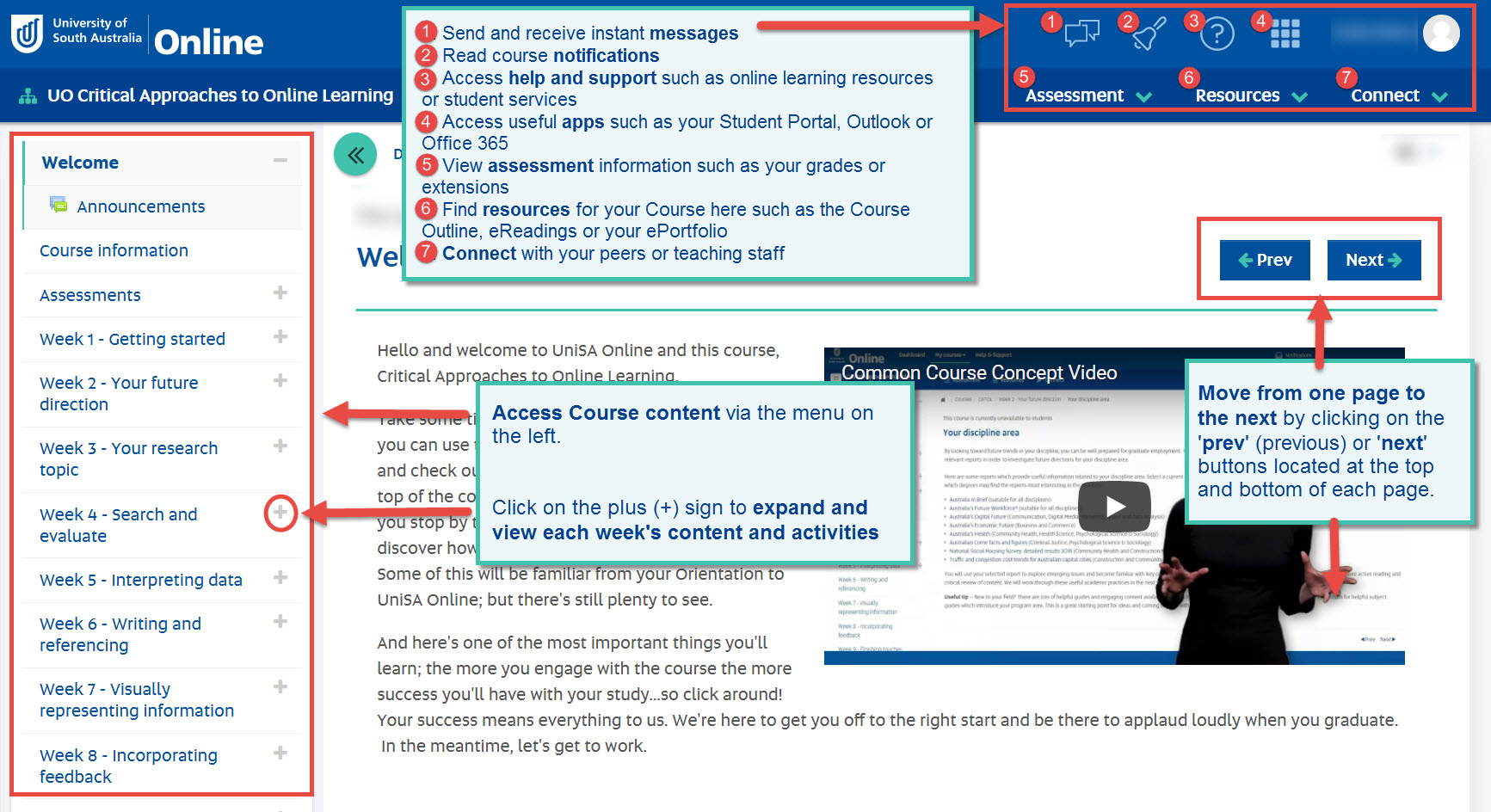
You can collapse the menu by clicking on the arrow button. To show the menu, click on the arrow button again.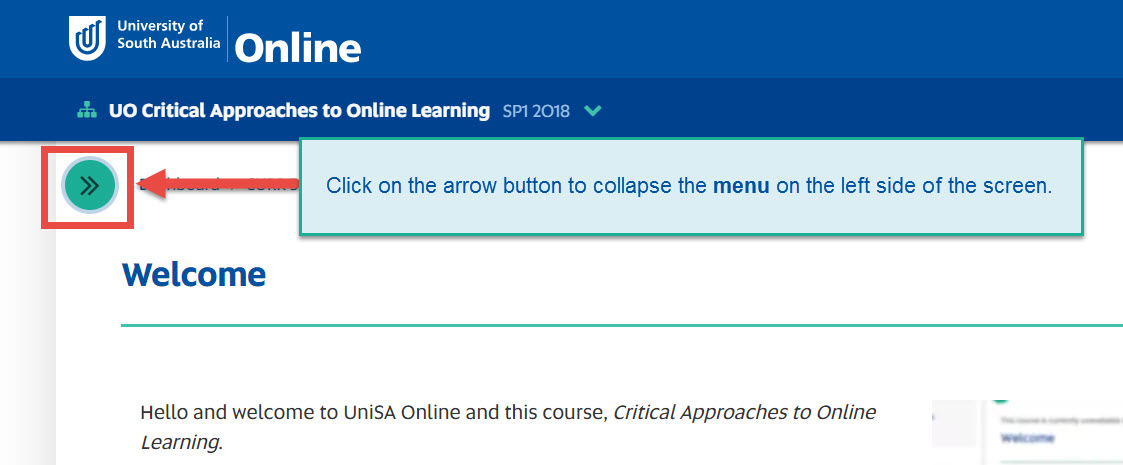
learnOnline Help
The learnOnline Help site is your one stop shop for technical help on using learnOnline. You will find:
- User tours: self-guided virtual tours of resources and activities for students new to learnOnline
- Editing tools: guidelines on
how to use editing functions in learnOnline
- Information about activities: guidelines and practice tasks for the different types of activities you might do throughout your
studies; activities include forum posts, quizzes, Zoom (online meetings) and messages
- Assessment & submission information: instructions for submitting assignments online, using Turnitin (a tool that identifies levels of similarity between your writing and other student assignments and published work), and undertaking online exams
myUniSA Student Portal
Your myUniSA Student Portal is where you go to manage your enrolment, check your email, access study resources, view your academic records, change your personal details and view student announcements.
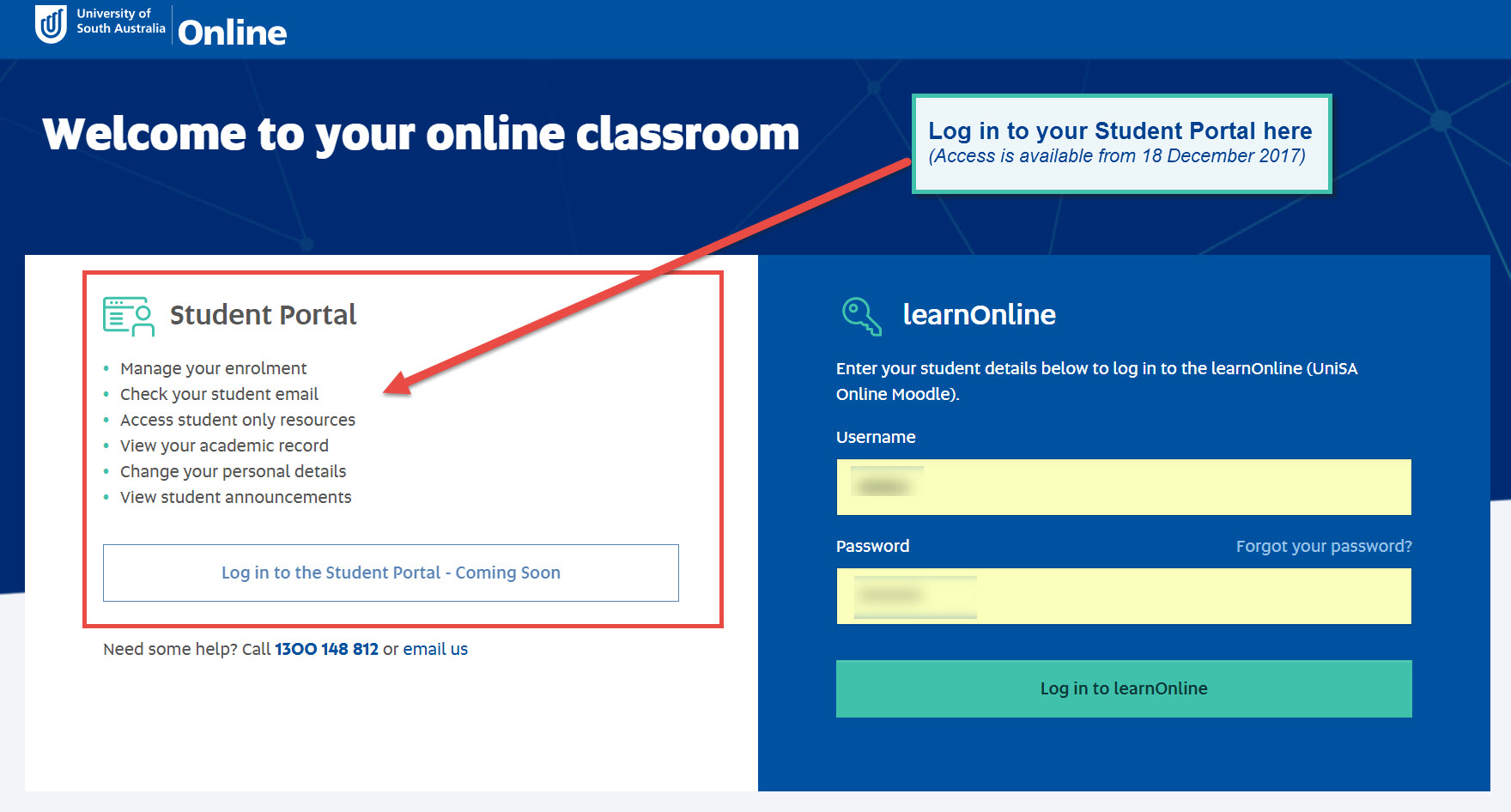
Return to homepage