Topic outline
-
Ensuring you have a strong internet connection will assist you in doing Course activities, downloading materials and submitting assignments efficiently, and will reduce your chances of experiencing technical issues. Appropriate equipment and software will also help you succeed in your studies. For example, check that your computer, laptop, tablet or smartphone allow you to:
- surf the net
- listen to audio (headphones with microphone)
- participate in webinars (headphones, microphone and webcam)
- download readings in various
formats (e.g. Microsoft Word, Pdf, etc.)
Test your computer system
You would have already done a computer system test as part of your application to study at UniSA Online. Check your system again if you have bought a new device that hasn't been tested yet, or are planning to use more than one device.
Get the equipment you need
The right equipment can help you participate effectively and be efficient and organised in your studies. Here is a simple checklist to get you started, but we suggest you also check with your Online Course Facilitators/Tutors for course-specific requirements:
- Webcam
- Microphone
- Headset with microphone
- Speakers
Download Microsoft Office 365 Proplus for free

As a UniSA Online student, you have free access to:
- The Microsoft Office 365 Proplus suite of software
- 25GB of storage in the cloud
- OneDrive for personal storage that syncs with your computer or supported mobile devices for offline access
You can use software such as Word, Powerpoint and Excel to do your assignments, and hold virtual meetings via Skype for Business. You can also store and retrieve your work from any location and at any time, reducing the risk of losing your work or not being able to access it when you really need it.
Activate your UniSA Online email account
If you haven't done so already, set up your UniSA Online email account. Check it regularly to keep in touch with key staff and to stay informed of any important updates or changes to your studies in your Course. To set it up, log in to the myUniSA Student Portal. Remember to use your UniSA Online credentials to log on.
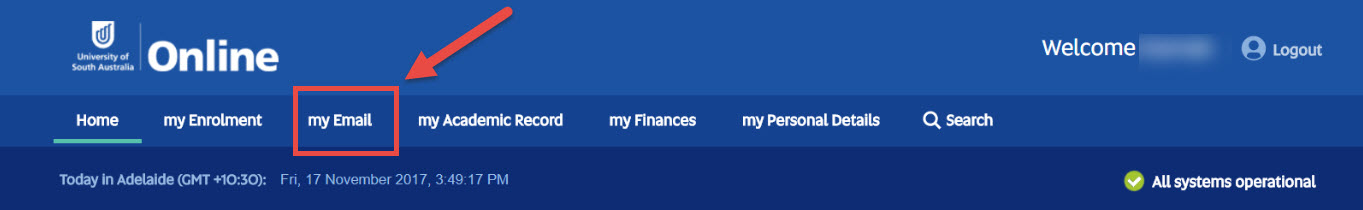
Connect to your email via your other devices such as your mobile or tablet
If you regularly use another email account, redirect your student emails to that account - follow these instructions
If you have any further questions about using your student email, you may find answers in the FAQs
Get discounts on computers and other hardware
As a UniSA Online student you are eligible for a range of educational discounts on computers and other hardware. Visit Hardware offers for students to find out more.
Access IT Help anywhere, anytime
If you have any queries or issues related to technical aspects such as email, Internet, software or apps, you may find answers at AskIT.
You can also contact the IT Help Desk 7 days a week.
- Local call: 8302 5000
- Interstate & Country: 1300 558 654 (cost of a local call)
- International: (+61 8) 8302 5000 (IT Help can call you back to
minimise costs)
- Skype: unisa.ithelpdesk (Email first to arrange a time: ITHelpDesk@unisa.edu.au )